As nowadays, everyone knows that Facebook is one of the best website to share our feelings, our thoughts, our work, our specialty and every other thing. The thing which makes Facebook one of the best is that, the registered users over here, are as many as one country; with the name of 3rd largest country by population. Almost everyone has one Facebook account. These days, people call networking as Facebooking, because whenever someone thinks about Social networking site, the first name comes in their mind is, Facebook.
Step 1: First thing, make sure the video you need to download is uploaded on Facebook ONLY!

Step 1: First thing, make sure the video you need to download is uploaded on Facebook ONLY!
Step 2: Now, copy the Facebook video URL, it will look like:
http://www.facebook.com/video/video.php?v=XXXXXXXXX
Example: https://www.facebook.com/video.php?v=830896776982294

Step 4: Paste the video link in the bar.
Paste it in “Facebook Video URL” bar.
Step 5: Now, after pasting the link click on “Download!” button.
Step 6: After clicking the “Download!” button, you will be redirected to a new page, where you can download in High Quality or in Low Quality.
No comments:
Post a Comment